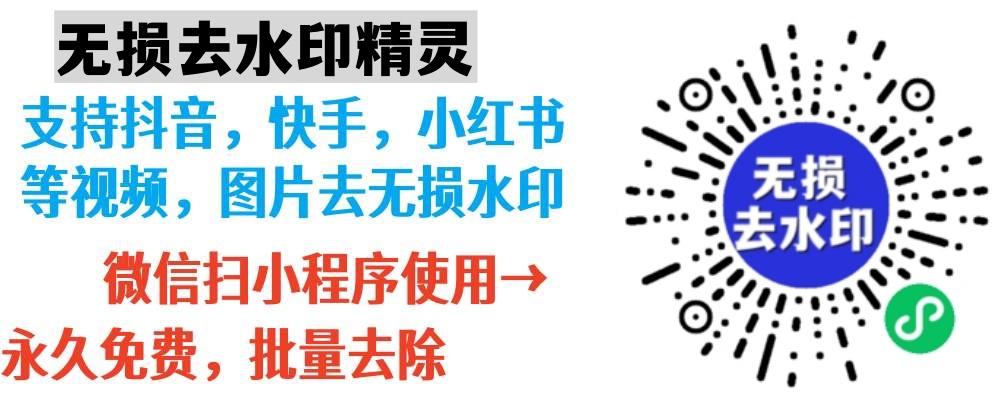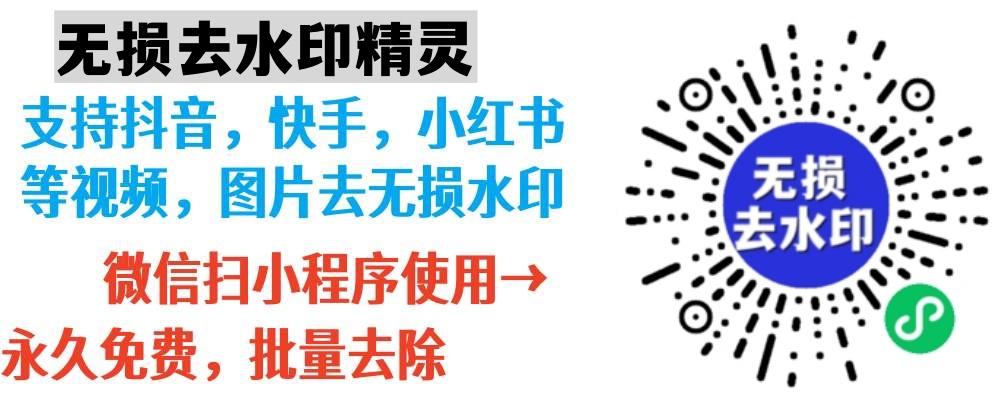
短視頻批量去水印源碼

以下是一個基于Python的短視頻批量去水印工具的簡化實現思路和示例代碼。請注意:處理他人視頻水印需確保合法授權,避免侵犯版權。```pythonimport osim...

```python
import os
import cv2
import numpy as np
import concurrent.futures
from moviepy.editor import VideoFileClip
def remove_watermark(input_path, output_path, watermark_pos=(0,0), watermark_size=(100,100)):
"""
單文件去水印處理
參數:
input_path: 輸入視頻路徑
output_path: 輸出路徑
watermark_pos: 水印位置(左上角坐標)
watermark_size: 水印尺寸
"""
cap = cv2.VideoCapture(input_path)
frame_width = int(cap.get(cv2.CAP_PROP_FRAME_WIDTH))
frame_height = int(cap.get(cv2.CAP_PROP_FRAME_HEIGHT))
水印區域ROI(區域-of-interest)roi_x, roi_y = watermark_pos
roi_width, roi_height = watermark_size
逐幀處理
ret = True
while ret:
ret, frame = cap.read()
if not ret:
break
提取水印區域(假設水印為固定位置)
roi = frame[roi_y:roi_y+roi_height, roi_x:roi_x+roi_width]
應用去水印算法(示例:均值替換)
mean_val = np.mean(roi)
roi[:] = mean_val
保存幀
cv2.imshow('Processing', frame)
if cv2.waitKey(1) & 0xFF == ord('q'):
break
cap.release()
cv2.destroyAllWindows()
使用moviepy合并幀(可選)
video = VideoFileClip(input_path)
video = video.set_pos(watermark_pos, watermark_size).set_opacity(0) 隱藏水印
video.write_videofile(output_path)
def batch_remove_watermark(input_dir, output_dir, watermark_pos, watermark_size):
"""
批量處理視頻文件
參數:
input_dir: 輸入文件夾路徑
output_dir: 輸出文件夾路徑
watermark_pos: 水印位置
watermark_size: 水印尺寸
"""
os.makedirs(output_dir, exist_ok=True)
使用多線程加速with concurrent.futures.ThreadPoolExecutor() as executor:
for video_file in os.listdir(input_dir):
if video_file.lower().endswith(('.mp4', '.mov', '.avi')):
input_path = os.path.join(input_dir, video_file)
output_path = os.path.join(output_dir, video_file)
executor.submit(remove_watermark, input_path, output_path, watermark_pos, watermark_size)
使用示例
if name == "main":
input_directory = "input_videos/"
output_directory = "output_videos/"
watermark_position = (100, 100) 水印左上角坐標
watermark_size = (200, 200) 水印尺寸
batch_remove_watermark(input_directory,
output_directory,
watermark_position,
watermark_size
)
```
核心實現說明:
- 視頻解析:使用OpenCV讀取視頻幀
- 水印定位:
- 需預先知道水印的固定位置和尺寸(需人工標注)
- 可通過特征檢測算法自動識別(需額外開發)
- 去水印算法:
- 示例方法:均值替換(簡單場景)
- 實際應用需更復雜的算法:
- 模板匹配
- 深度學習去水印(如使用預訓練的GAN模型)
- 基于圖像分割的水印去除
- 批量處理:
- 使用多線程加速
- 支持文件夾批量處理
進階優化方向:
自動水印識別:
python使用OpenCV的背景減除算法
bg_subtractor = cv2.createBackgroundSubtractorMOG2()
for frame in video frames:
fg_mask = bg_subtractor.apply(frame)
深度學習方案:
pythonimport tensorflow as tf
model = tf.keras.models.load_model('watermark_removal_model.h5')
frame = preprocess(frame)
removed_frame = model.predict(np.expand_dims(frame, axis=0))
FFmpeg集成:
bash使用FFmpeg的濾鏡去水印(需已知精確參數)
ffmpeg -i input.mp4 -vf "drawtext=text='Watermark':x=100:y=100" output.mp4
注意事項:
- 法律風險:處理他人視頻需獲得明確授權
- 性能優化:
- 使用GPU加速(CUDA/OpenCL)
- 優化幀處理邏輯
- 質量保持:
- 避免過度處理導致畫面模糊
- 使用高質量編解碼器(如H.265)
推薦工具鏈:
- 視頻解析:FFmpeg
- 圖像處理:OpenCV
- 深度學習:PyTorch/TensorFlow
- 批量處理:Apache Airflow
如果需要更復雜的解決方案,建議:
1. 提供具體的水印類型(靜態/動態/透明/半透明)
2. 給定水印的坐標參數
3. 說明視頻格式要求
建議在合法合規的前提下進行技術探索,商業用途需謹慎處理版權問題。
本文鏈接:http://www.wzyaohuidianqi.cn/gong/439023.html
上一篇:芒果去水印小程序怎么弄
下一篇:去水印,可去水印的